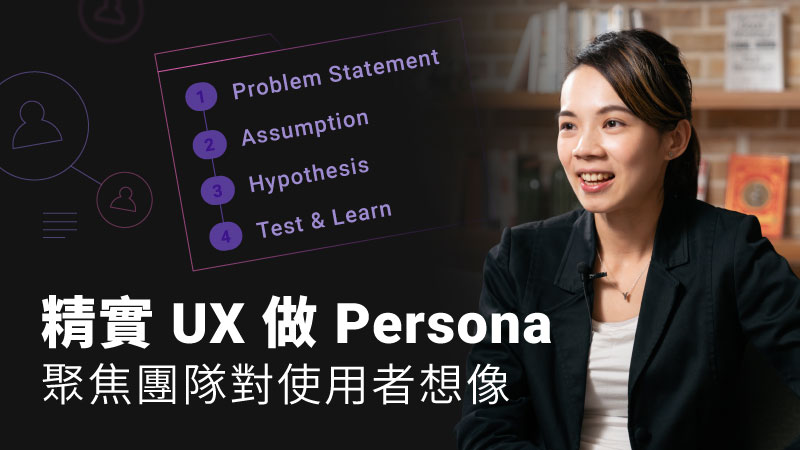Persona 人物誌:快時代聚焦用戶需求必學心法
Persona 人物誌從用戶行為與動機出發,幫助跨部門團隊像戴上用戶面具一樣,共同做出最佳產品決策。Yvon 更將打破做研究曠日費時的迷思,教你敏捷產出適合新創團隊的 Persona 心法。

Videos and infoShow info
What you’ll learn
- Persona 組成四大基本要素
- Marketing Persona V.S. UX Persona 差異
- 敏捷快速建立 Persona 四步驟
Who this is for
- 想做研究,卻沒太多時間的 UX 設計師、研究員
- 新產品發想階段,需要聚焦用戶想像的創辦者
- 新創、採用 scrum、agile 敏捷開發的產品團隊成員
Start learning now
Discover any skillset and the latest trends with sofasoda
Before you start
Persona 人物誌是什麼?
在創新產品開發過程中,Persona 是一種幫助設計師、產品經理、甚至每一位參與產品的團隊,釐清目標族群需求的設計方法。常見的欄位有工作、興趣、行為特徵、動機意圖等等。
它的功用能幫助團隊從使用情境、狀態出發,發揮同理心,避免設計師、開發者本位主義造成的想像偏誤,或是落入片面數據的陷阱,最終做出錯誤產品決策。
人物誌模板照範例填完就好了?
如果是為了引導產品決策而創造 Persona,它最大的任務就是方便辨識關鍵資訊、在每一次溝通都能快速取得。
如果初次使用這套方法,在參考人物誌模板的同時,切記不要被華麗視覺迷惑了,專注思考每一個欄位對你當前的產品問題是否有幫助,再決定要放入哪些資訊到你的版本中。
Reviews
About Yvon Huang
在 Sketch 設計軟體擔任 UX 設計師,遠距工作一年多,是團隊唯一在亞洲區的夥伴!主要以非同步文字溝通的方式協作。曾任職於線上程式語言教育平台 Codementor 、音樂串流服務 KKBOX。
Other by Yvon Huang
Articles by Yvon Huang
What you’ll learn
- Persona 組成四大基本要素
- Marketing Persona V.S. UX Persona 差異
- 敏捷快速建立 Persona 四步驟
Start learning now
Discover any skillset and the latest trends with sofasoda
Related topics
FAQs
With an active subscription, you can watch and listen to the content included in your plan for unlimited times. Learn with us to obtain skills and knowledge that can be applied to both your career and life. If your subscription is cancelled, your access to content will also terminate.
At the moment, we accept credit cards and in-app purchases. With credit cards, you can check out directly on our website. For in-app purchases, invoices will be send out by Apple App Store or Google Play Store.
For users in Taiwan, wire transfer and GUI (Government Unified Invoice) number is also available. Please contact us for further assistance.
There are three types of subscription plans: Lite Monthly, Lite Yearly and Premium Yearly Pass. Users can select what suits them best and switch to another one at any time point. Here are the scenarios:
1. If you upgrade your plan to Lite Yearly or Premium Yearly Pass, your new plan will take effect right away. A prorated refund will be issued for your previous billing cycle.
2. When you downgrade a plan, changes will be made when your current billing cycle ends.
3. For in-app purchases, please contact us for further instructions.
If you unsubscribe, you will only be able to access free episodes and free podcasts when your plan ends. We highly suggest cancelling 3 days prior to the next billing date. To find this date, go to My Account/Account.
To cancel an in-app purchase subscription, please refer to the following links for iOS guidelines or android guidelines. But hey, you’re more than welcome to jump back in learning with us anytime!